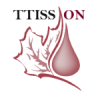Frequently Asked Questions About the Reporting Form
What transfusion reactions do I need to report?
All blood product transfusion reactions can be reported to TTISS-ON. Reporting minor reactions such as allergic, febrile non-hemolytic and delayed serological are optional, while all other transfusion reactions, moderate to severe, are encouraged.
As a TTISS-ON participating member, use your hospital login information (username and password) to enter the adverse transfusion reaction information directly into the Ontario TTISS database in the electronic Canadian Transfusion Event Reporting Form (CTAERF) or fill out a paper CTAERF and FAX to 905-524-2983 (Attention: TTISS-ON).
To retrieve reports or as an alternative entry method if there are problems with the form, go to the TTISS-ON REDCap Database to enter data.
How do I know if the transfusion reaction needs to be reported to Canadian Blood Services or Health Canada?
TTISS-ON will take ALL transfusion reactions, including all moderate to severe Adverse Transfusion Events (ATEs) that are not required to be reported to other regulatory agencies (e.g. Transfusion Associated Circulatory Overload (TACO) and hemolytic reactions due to mislabelled specimens). By answering these easy questions you can quickly find out whether you need to report the ATE to the Canada Vigilance Program Health Canada or Marketed Health Products, Canadian Blood Services or the Manufacturer of the Plasma Derivative. Refer to the full guide, TTISS “Ontario Guide for Reporting Transfusion Reactions” for more detailed explanations.
Can I access the transfusion reaction database?
You have full access to your own hospital’s data through REDCap. Data is available for downloading anytime and can be used to make local hospital reports. Some hospitals choose to enter minor reactions (optional) to have all their reaction data stored and accessible long-term in a secure online environment.
What information is saved in the database?
The online ‘Canadian Transfusion Adverse Event Reporting Form’ (CTAERF) was designed using the Public Health Agency of Canada’s CTAERF F100_V3.0E (November 2007), to allow direct entry into an online database with the ability to print off a copy. The form allows entry of recipient identification information into fields in order to print off for your internal records. However, this information is not saved in the database. This information can be printed locally but, once you exit the CTAERF, this information is erased -the next time the record is opened, these fields will be blank. On the form, these unsaved fields are:
- City
- Province
- Last Name
- First Name
- Health Card Number
- Hospital Card Number
Why is recipient identification information not stored in the online CTAERF?
TTISS-ON can collect personally identifiable information. However, for privacy and confidentiality reasons, the only personal information the TTISS-ON online database stores is birth month and year (not day) and gender. The record is identified only by a code consisting of a 3 digit site or hospital number followed by an incremental record number, with the first record being XXX-1, the second record being XXX-2 etc.
What if I don’t have all the information, can I leave blanks?
You don’t have to complete all the fields. We understand you may not have needed to collect the information in order to diagnose the reaction. We do ask that you include:
- Gender
- Year/Month of Birth
- Patient Diagnosis/Category
- Place occurred
- Date and time occurred
- Start of transfusion reaction
- End of transfusion reaction
- Blood product transfused
- Type of reaction
- Relationship of the reaction to transfusion
- Severity of reaction
- Outcome of reaction
What if I choose the wrong hospital name in the menu?
All data is recorded under the person/hospital site number ID, regardless of the hospital name chosen from the menu. For example, if someone logging in with a Hamilton username and password, made an error and selected ‘Sunnybrook Hospital’ from the hospital facility choices, the data would be collected, stored and accessed only by the Hamilton site and would have a Hamilton site number identification. When TTISS-ON coordinating centre personnel prepare aggregate data, they will correct this information.
A reporting form isn’t saving so I can’t print, what should I do?
If part of your entry is not saving, go to your entry in REDCap and edit the record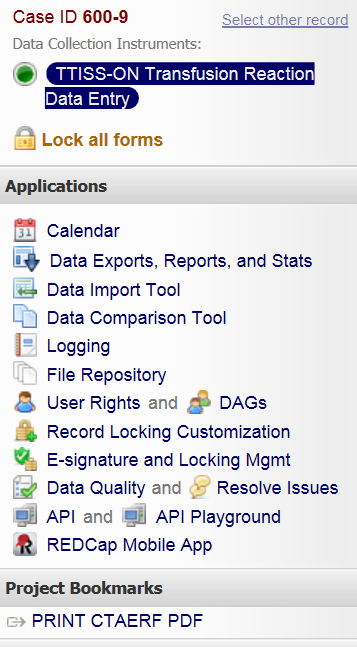 to include any information missing that is not saving on the form. When complete, go to the bottom of the record and click “save record”.
to include any information missing that is not saving on the form. When complete, go to the bottom of the record and click “save record”.
Then, on the left hand side menu under project bookmarks, click ‘PRINT CTAERF PDF’. This will take you to the log in for the CTAERF form.
Enter your username and password, select your record to edit (edit previous record).
Go to the bottom and press “save and print”. You should now be able to print the form with all information included.
What is the box on the form called “reference number” for?
“Reference number” is an optional field. It was added for hospital use only (if applicable) and can be left blank.